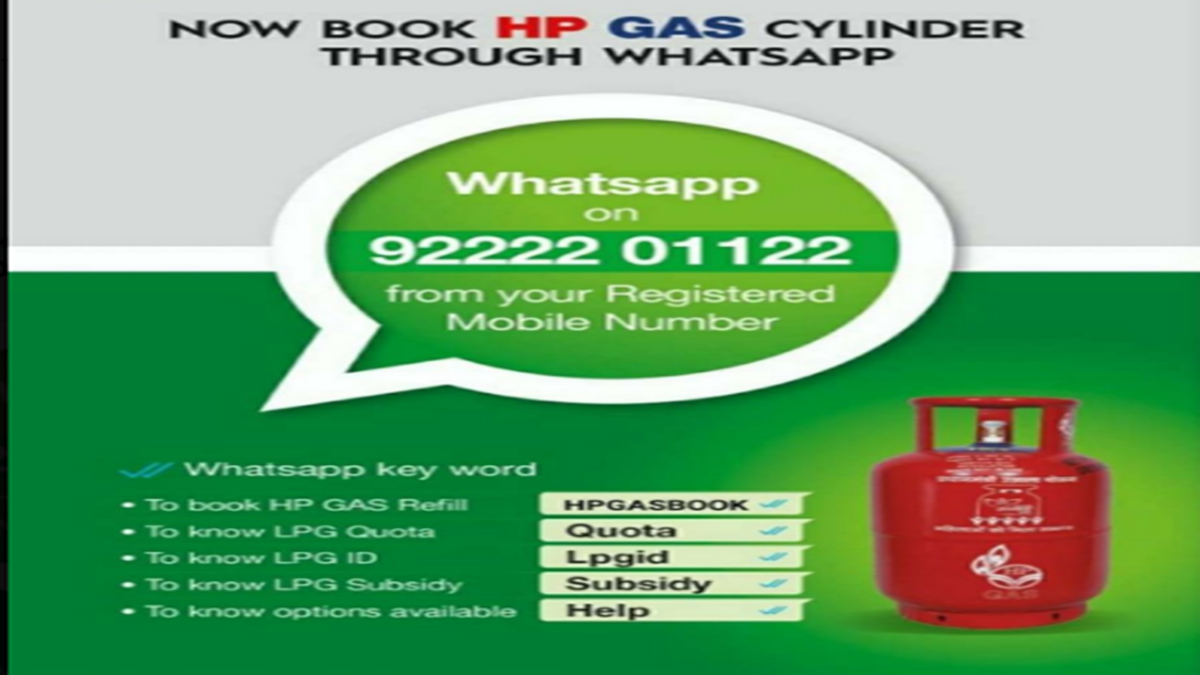Effortless Gas Booking via WhatsApp: A Step-by-Step Guide
Services on WhatsApp have made it remarkably easier to book gas. WhatsApp is ubiquitous in our daily lives, and every smartphone today comes with this app. Utilizing this widespread popularity, many companies are now offering a wide range of services on WhatsApp and one of the most convenient is gas booking.
Traditionally, reserving a gas cylinder entailed a procedure that necessitated calling from registered mobile phone. However, this has been made much easier with WhatsApp to be able to book gas just a few taps on their screens. Here’s a detailed guide on how to book gas cylinders from different providers using WhatsApp:
How to Book HP Gas
Save the Number: Start by adding HP Gas’s phone number, 9222201222 to your cellular contacts.
Send a Message: open WhatsApp and type a message saying ‘HP GAS BOOK’ to the saved number.
Follow Instructions: You will be presented with a set of prompts. Once the booking is successful, you will receive a confirmation message.
How to Book Bharat Gas Cylinder
Save the Bharat Petroleum Number: Now, save phone number 1800224344 of the Bharat Petroleum Corporation Limited.
Initiate Booking: Dial this number, open the chat and type ‘BOOK’ or “1”, then send it.
Complete the Process: You will receive an immediate response back with a link to pay, thus completing your reservation.
How to Book Indane Gas
Save Indane Number: 5 Write the cellphone number 7 numbers.
Send Your Request: The message format for sending from your registered mobile number is ‘Refill<16-digit ID>’ to the saved Indane number.
Make Payment: A digital payment link will be sent to your WhatsApp through which you can complete the booking process.
Disclaimer:
The information provided in this article, “Effortless Gas Booking via WhatsApp: As “A Step-by-Step Guide,” this work is meant for general information purposes only. The outlined procedures and steps are based upon the most up-to date information available at the time of writing, however this is subject to change by the supply providers.
This article does not provide a complete or formal advice on the gas booking process through WhatsApp. The reader must verify and comply with the latest procedures ,guidelines issued by HP Gas, Bharat Petroleum Corporation Limited or any other gas service provider as mentioned above.
The writers, publishers and distributors of this article have no affiliation with WhatsApp or any gas service providers listed. Also, using WhatsApp as a means of booking gas and depending on digital ways of communication and payment carries its own risks.
Users can be directly in touch with the respective gas service providers to know the latest and official information about their various booking processes related to gases.